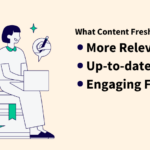Alright, so you’ve got your website up and running. The design looks great, your content is on point, and you’re ready for the world to discover it. But there’s a problem: the world isn’t discovering it. What gives?
Well, my friend, it sounds like you might need a crash course in technical SEO. Don’t worry, it’s not as scary as it sounds. Think of it as tuning up your car—making sure all the parts are working smoothly so you can zoom ahead of the competition.
What is Technical SEO?
Before we dive into the nitty-gritty, let’s get one thing straight: technical SEO is the foundation that supports all your other SEO efforts. If your website isn’t technically sound, no amount of keyword optimization or content marketing is going to save you. Technical SEO is all about ensuring that search engines like Google can easily crawl, index, and rank your site. In other words, it’s the behind-the-scenes magic that helps your website show up in search results.
Key Areas of Technical SEO
Let’s break down the key areas of technical SEO that you need to focus on if you want to give your site the best shot at ranking well.
1. Site Speed: Because No One Likes a Slowpoke
Imagine you’re at a restaurant, and it takes forever for the waiter to bring you your food. Frustrating, right? The same goes for your website. If it takes too long to load, visitors will bounce faster than you can say “page speed.” Google knows this, which is why site speed is a critical ranking factor.
To speed up your site:
- Optimize images by compressing them without losing quality.
- Minimize the use of heavy scripts and unnecessary plugins.
- Use a content delivery network (CDN) to deliver your content faster to users based on their location.
2. Mobile-Friendliness: Because Everyone’s on Their Phone
Let’s face it—everyone and their grandma is browsing the internet on their phone these days. Google knows this, which is why it uses mobile-first indexing. This means Google primarily uses the mobile version of your site for indexing and ranking.
To make your site mobile-friendly:
- Use a responsive design that automatically adjusts to different screen sizes.
- Make sure buttons and links are easy to tap (no one wants to accidentally click the wrong thing).
- Ensure your text is readable without needing to zoom in.
3. Crawlability: Don’t Hide from Google’s Spiders
Google’s spiders (those bots that crawl the web) need to be able to find and access all the important pages on your site. If they can’t, those pages won’t get indexed, and if they’re not indexed, they won’t show up in search results. Simple as that.
To improve crawlability:
- Create an XML sitemap and submit it to Google Search Console.
- Use robots.txt to control which pages you want Google to crawl (and which ones you don’t).
- Avoid broken links and redirects that can confuse the bots.
4. Structured Data: Speak Google’s Language
Ever noticed those fancy results on Google with star ratings, product prices, or event dates? That’s all thanks to structured data. It’s a way of marking up your content so that Google understands what it’s about and can display it in a more eye-catching way in search results.
To implement structured data:
- Use Schema.org to add structured data to your HTML.
- Test your structured data with Google’s Rich Results Test tool to ensure it’s set up correctly.
- Use structured data for things like reviews, products, recipes, events, and more.
5. HTTPS: Security First, Always
If your website isn’t using HTTPS by now, you’re basically telling Google (and your visitors) that you don’t care about security. HTTPS not only protects your users’ data but also boosts your SEO since Google gives preference to secure sites.
To switch to HTTPS:
- Get an SSL certificate and install it on your server.
- Redirect all HTTP pages to their HTTPS versions.
- Update your internal links and external resources (like images) to use HTTPS.
6. Canonicalization: Avoid Duplicate Content Confusion
Duplicate content is like that annoying song that gets stuck in your head—it’s just not helpful. Google doesn’t want to see the same content in multiple places because it doesn’t know which version to rank.
To avoid duplicate content issues:
- Use canonical tags to tell Google which version of a page is the “master” version.
- Avoid duplicate URLs (like http://example.com and https://example.com both being live).
- Consolidate similar content into one page instead of having multiple pages with slight variations.
Wrapping It Up
There you have it—a whirlwind tour of technical SEO. It might seem like a lot to take in, but remember, technical SEO is what keeps your site running smoothly and gets it noticed by search engines. By focusing on these key areas—site speed, mobile-friendliness, crawlability, structured data, HTTPS, and canonicalization—you’ll be well on your way to optimizing your site for search engines. And once you’ve got that foundation in place, you can build on it with killer content and smart keyword strategies.
So, roll up your sleeves and get to work—because in the race to the top of Google’s rankings, technical SEO is your ticket to the fast lane.
For further exploration on related subjects, check out our comprehensive articles on Offpage Marketing Strategy, Leveraging Communities, and Content Strategy Failures. Each piece delves deeper into the nuances and offers additional insights. Happy reading!